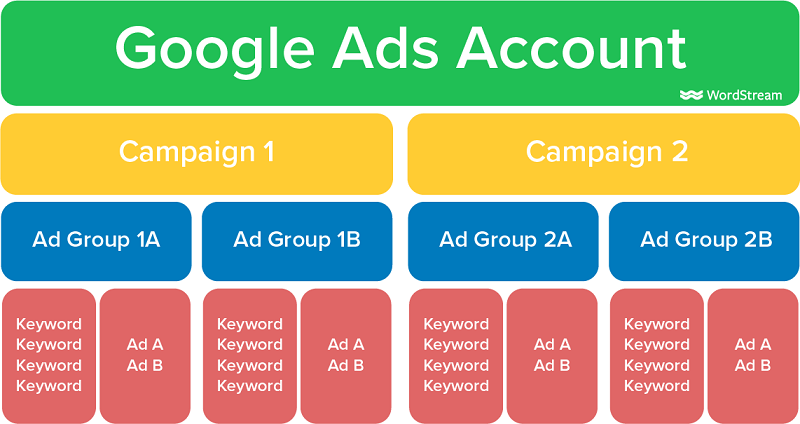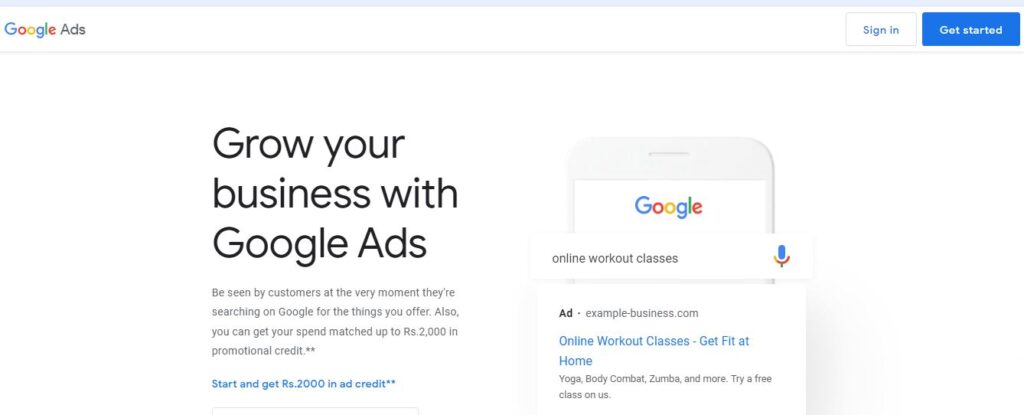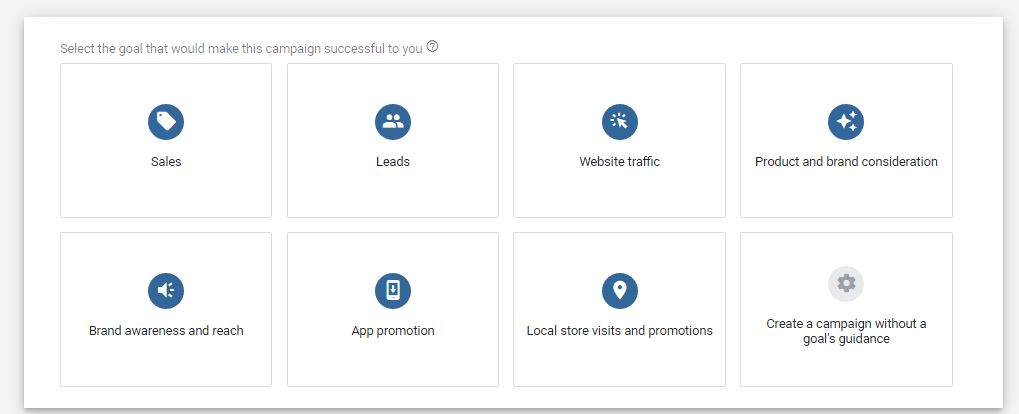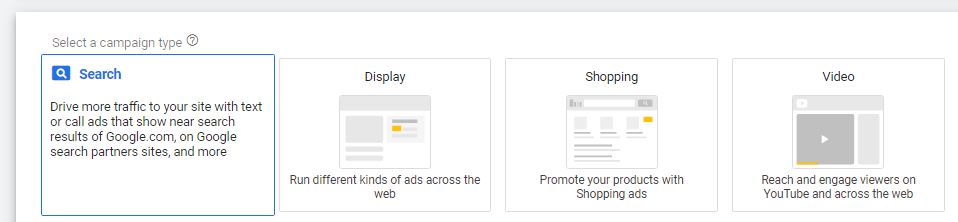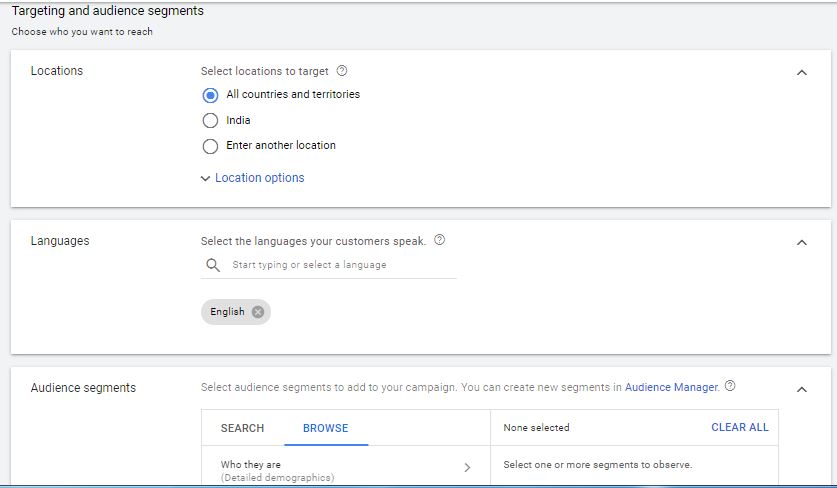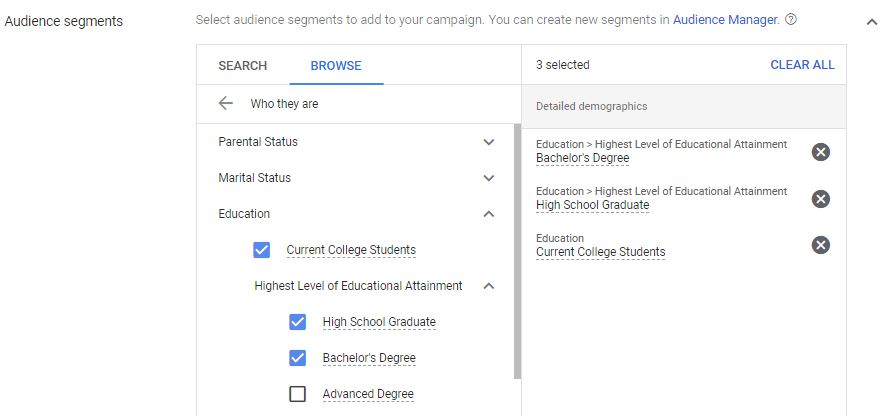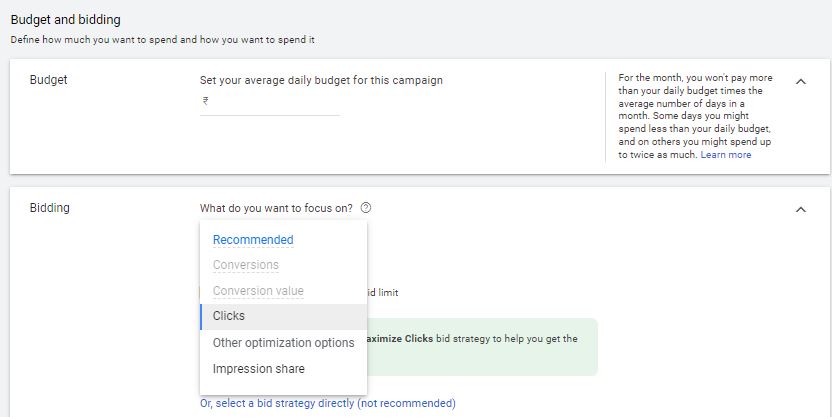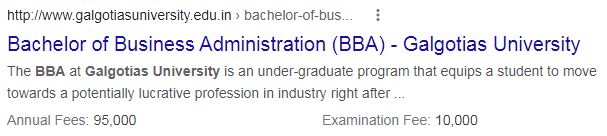Petrol scoring century – Which factors to blame for high fuel price?
Petrol scoring century – Which factors to blame for high fuel price?
 Dr M Rahman, Associate Professor, Galgotias University
Dr M Rahman, Associate Professor, Galgotias University
And it’s a century…….???
Recently one morning, many people were discussing on a century scored by someone… I thought it might be a century by Kohli that I missed to watch due to my busy official schedule of developing future managers…… But ?
Ya, man. It was definitely a century.. but not by Kohli or Ashwin in a cricket stadium. It was a maiden century scored in the Indian oil market where the petrol price crossed Rs 100 in Sri Ganga Nagar, Rajasthan and then in Nagarabandh in Madhya Pradesh. (It is to be noted that fuel prices vary statewise due to local state taxes). Because of the increased fuel price, India got the status of a country where petrol is least affordable among the major economies of the world as well as the neighboring countries.
Affordability is a ratio of per capita daily GDP to the pump price of petrol and diesel. In large economies like USA, UK, France, China etc., a litre of petrol and diesel cost less than 5% of an average person’s daily earnings . In India, petrol and diesel cost almost 25% and 23% respectively of an average person’s daily income, that’s too high. With this high price, petrol is costlier in India than all the neighboring countries (Pakistan, Bangladesh, Bhutan, Sri Lanka and Myanmar), except Nepal.
For sometimes there were enough jokes floating around in social media about petrol prices touching Rs 100. But now it came true to the surprise of the many people.
Now you may be think……Surprise, for what?
Many persons were surprised at the extremely high pricing of petrol as well as diesel at the time when global crude oil price was quite low as compared to the period when crude price was over Rs 100 as shown below.

In March 2012, when the price of crude was $124 per barrel, people were paying Rs 66 for a litre of petrol. But in Feb 2021, when the crude oil price was just $62 per barrel (half of 2012 crude price), petrol price touched Rs 100 per litre. This was a big surprise to many individuals with logical brains in the country. (Note: 1 barrel = 159 litre).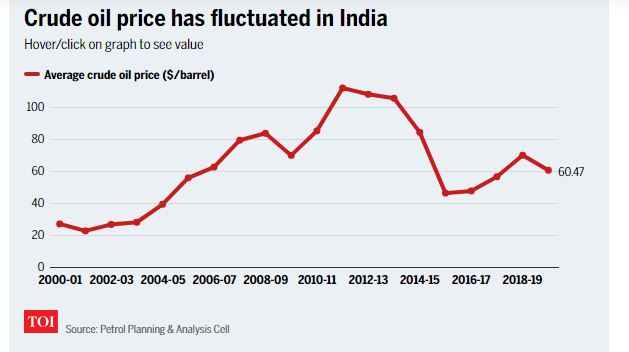
Moreover, as shown in the graph (above), there has been a steep decline in crude oil prices since its peak during 2012-13. However, there was no proportionate fall in prices of petrol and diesel visible in India. Even, when there was sharp decline of crude price below $20 per barrel in April 2020 during the coronavirus related lockdown, the petrol price was around or over Rs 70 per litre across the country.
The above data surprised me too and made me think of exploring the reasons behind the steep hike in fuel prices and finding out the main culprits to blame for this.
Which factors to blame for high fuel price?
For the fuel price rise, many people including general public, experts as well as government representatives, blamed multiple factors – global crude price rise, COVID 19 and/or central as well as state taxes– depending upon their knowledge or personal biasness.
Should we blame global crude oil price factor for high fuel price?
Some people including Union petroleum and natural gas and steel minister Dharmendra Pradhan also blamed the crude oil prices at the global level and said that reduced fuel production and oil-rich nations seeking more profits were the primary reasons behind spiraling petrol and diesel prices in the country. But this blame didn’t have any substance as shown in the figure given below.
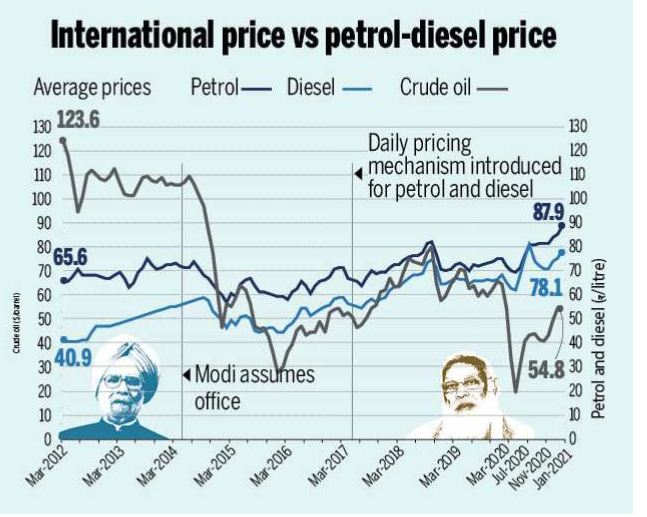
In March 2012 (as shown in the above graph taken from The Times of India), when the average crude oil price touched a record high of $123.6 per barrel, petrol and diesel prices were Rs 65.6 and Rs 40.9 respectively in Delhi. International crude prices have never been that high again, but retail prices steadily climbed in India. In Jan 2021, when the average crude oil price was much low at $54.8 per barrel (half of March 2012 price), petrol and diesel prices were Rs 87.9 and Rs 78.1 respectively in Delhi.
So, the blame on global crude price for the increase in the fuel price is not at all justified.
Should we blame COVID 19 factor for high fuel price?
Some people attributed the high fuel price to the COVID 19 and associated lockdown by government on March 25, 2020. The prolonged lockdown put pressure on the petroleum companies due to low sale of oil, broke down the Indian economy and this dried up other revenue sources for the government. And the government was left with no option but to increase revenue from oil.
Definitely, COVID made a dent in the world economy with almost all of the major economies including India in negative growth zone. Barring China, the world’s second-largest economy, all other major economies felt the negative impact of coronavirus pandemic. In the April-June quarter of 2020, except Chinese economy that grew by 3.2 per cent, all other major economies contracted.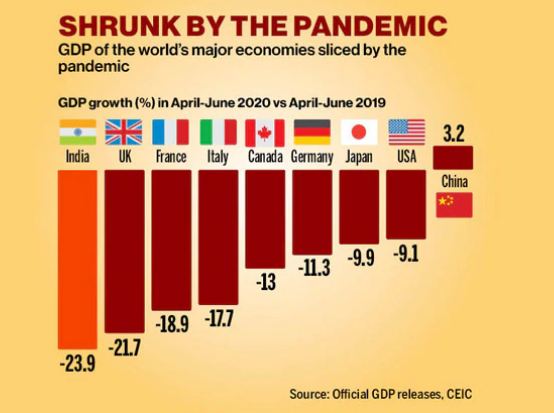
The impact on India was the worst among the major world economies in the April-June quarter of 2020 as shown in the figure. The United Kingdom (UK) was the second worst sufferer with a 21.7 % GDP contraction, followed by France (-18.9 %), Italy (-17.7%), Canada (-13%), Germany (-11.3%) and USA with 9.1% GDP contraction.
India’s economic growth suffered the worst fall on record in the April-June quarter, with the gross domestic product (GDP) contracting around 24%. The coronavirus-related lockdowns mainly weighed on the already-declining consumer demand and investment. The Indian economy was already in bad shape prior to the coronavirus pandemic due to certain poor government policies.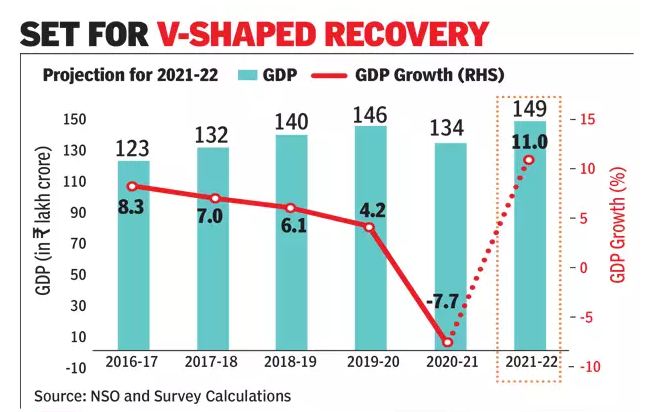
Before the pandemic year, the GDP growth rate was already declining since 2017-18 and was just 4.5% in 2019-20. Further with the entry of the pandemic in the Indian territory, the condition worsened. It’s just like attack of corona-virus on a weak person fighting with many diseases. That exactly happened with the country’s economy.
Considering the above facts and figures, COVID can’t be held totally responsible for high fuel price. Rather, government’s poor policies and poor performances over previous years should also be equally blamed for high petrol price.
Should we blame the central/state taxes factor for high fuel price?
If we analyse the base price of oil, associated taxes and dealer commission in Delhi, it’s shocking that over 60% of what we paid for petrol were taxes in Feb 2021, as compared to just over 30% taxes we paid for petrol in May 2014. The petrol price @ Rs 86.3 at retail outlets in Delhi at a much lower base price per litre in Feb 2021 was much higher than the petrol price @ Rs 71.4 at retail outlets in Delhi at a much higher base price in May 2014. The key reason for this unreasonable price was steep rise in the central government’s taxes from just 14% in 2014 to a huge 34% in 2021 as shown 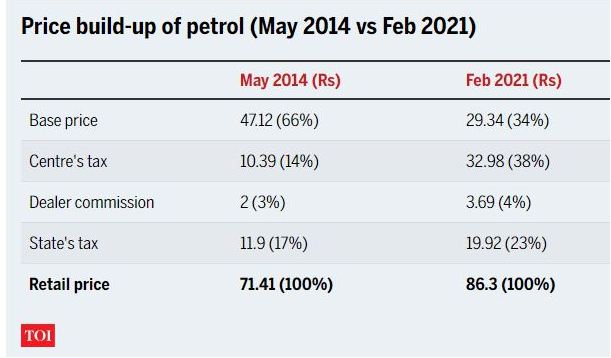
in the table. Much of these taxes were raised last year as the pandemic dried up other revenue sources for the government. The elevated taxes kept fuel prices up in India even though crude oil prices had crashed and stayed low for much of 2020.
So, the large amount of taxes imposed by the central government must be blamed for the high fuel price in India.
Experts are of the opinion that the government must stop depending on taxes on fuel especially petrol and diesel to bridge its fiscal deficit as it hurts consumers pockets and feed into higher inflation. The rise in diesel price by over 6% (around ₹5 a litre) in the State since the beginning of the New Year has already begun to have a cascading effect. The transport cost of essential commodities such as foodgrains and vegetables has already shot up, and the general public (customers) will have to bear it.
Moreover, some people including opposition party members were of the opinion that rather than imposing higher burden on public in the form of taxes on fuel, the government should restrain from spending a huge Rs 20,000-crore on the central vista project when the entire nation is reeling under the coronavirus crisis. The government should also expedite recovery of the massive written-off bad corporate loans of Rs 5,85,473 crore on priority basis.
Conclusion
It is to be concluded that the global crude oil prices can’t be blamed for the higher petrol and diesel prices. Rather the poor economic performance of the government in the past and abnormal taxes on petrol and diesel imposed by the government of India are to be blamed for high fuel prices and for making the country least affordable on petrol and diesel among major economies. The corona virus related pandemic is also to some extent responsible for the fuel price rise. It is also concluded that the government must stop depending on petrol, diesel taxes to bridge its fiscal deficit as it hurts consumers pockets and feed into higher inflation. The government must also restrain from big ticket expenditures in the present time when the nation is in economic crisis and must focus on other revenue sources, other than fuel taxes.
What’s your opinion? Who should be blamed for the higher petrol price in the country? Write in the comment box.



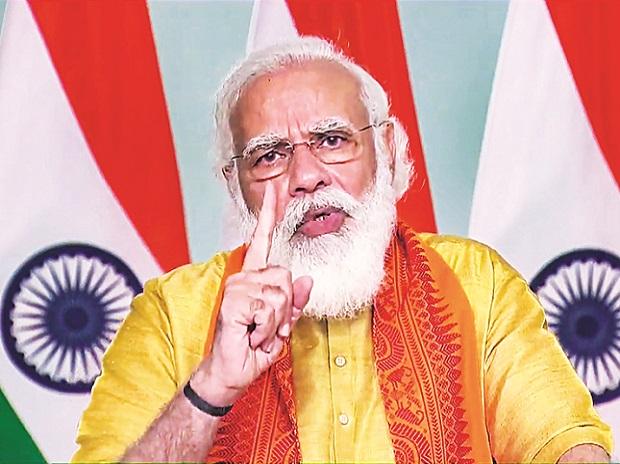
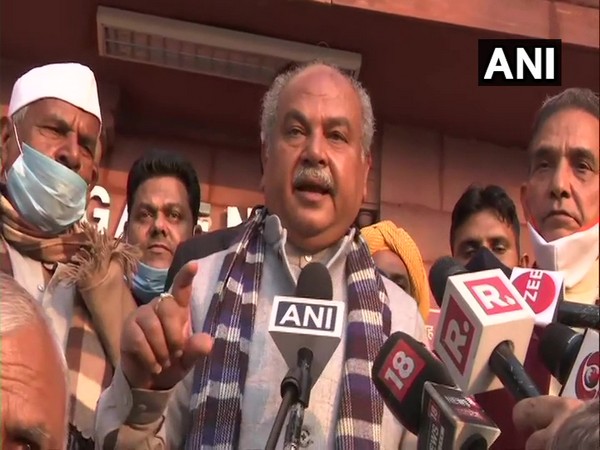


 ..
..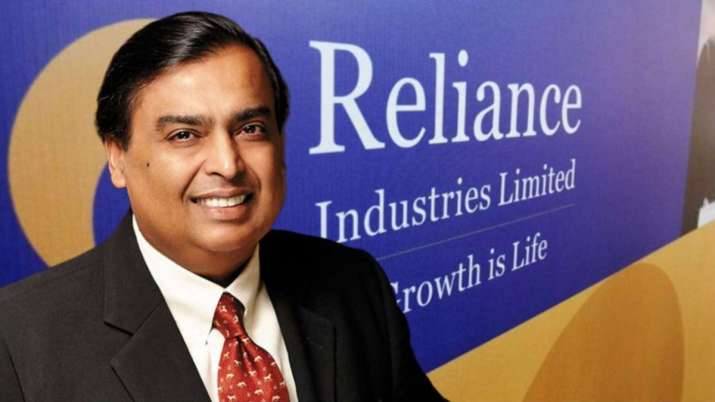
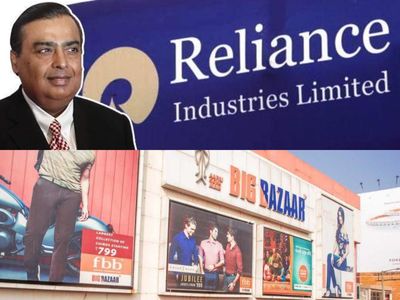

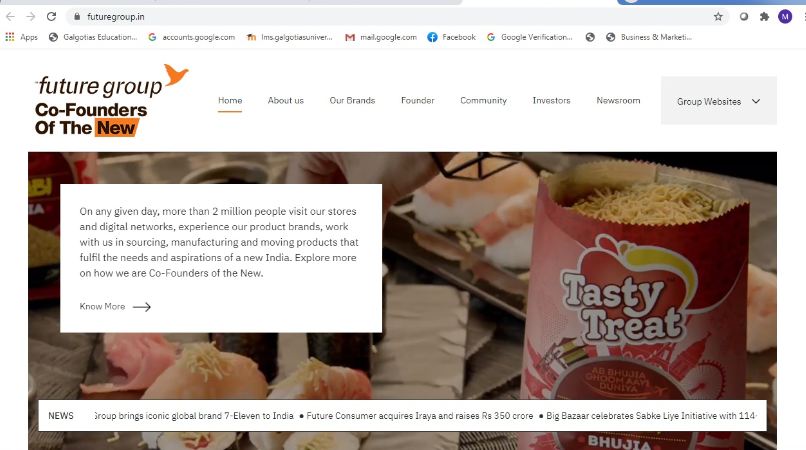


 Dr M. Rahman, Associate Professor, Galgotias University
Dr M. Rahman, Associate Professor, Galgotias University